FAQ
Problems with lecture:
IOS
The lack of NFC functionality on your iOS device can be due to various reasons. Here are some possible causes and solutions you could try:
Interference: Ensure there are no cases, covers, or any other objects that might be interfering with the NFC signal.
Device Compatibility: Make sure your iOS device is compatible with NFC. All iPhone models from the iPhone 7 onwards support NFC, but specific features may vary.
System Settings:
Update iOS: Ensure your iOS device has the latest version of iOS installed. Go to Settings > General > Software Update.
Enable NFC: For functions like Apple Pay, ensure you have set up Apple Pay correctly in Settings > Wallet & Apple Pay.
Software Issues:
Restart the iOS device: Sometimes, a simple restart can fix temporary issues.
Reset Network Settings: Go to Settings > General > Reset > Reset Network Settings. This can solve connectivity-related problems.
Hardware Issues: If your iOS device has recently suffered any physical damage, such as a drop, the NFC module might be damaged. In this case, it may be necessary to take the iOS device to an authorized service center for inspection.
If after checking all these possible causes the problem persists, you might consider contacting Apple Support for further assistance.
Android
Open Settings: Access the settings menu on your Android device. This can usually be done by swiping down from the top of the screen and tapping the gear icon or by finding the “Settings” app in your app drawer.
Navigate to Connections: In the settings menu, look for options like “Connections,” “Wireless & Networks,” or “More” (the exact name might vary depending on your device).
Find and Enable NFC:
If you see “NFC” or “Near Field Communication” directly, tap on it.
If it’s under another menu, such as “Connections” or “More,” tap to enter that menu and then look for “NFC.”
Activate NFC: Toggle the switch to turn NFC on. If your device supports Android Beam (a feature for sharing content via NFC), you might also need to turn this on separately.
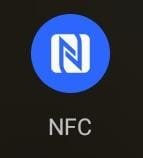
Additional Tips
Device Compatibility: Not all Android devices have NFC capabilities. Check your device’s specifications to confirm it supports NFC.
Quick Access: On some Android devices, you can quickly enable or disable NFC from the quick settings menu by swiping down from the top of the screen and looking for the NFC icon.
Check for Updates: Ensure your device has the latest software updates installed, as NFC settings and functionality can improve with updates.
If your phone does not detect NFC, there is no need to worry. Most phones do. Anyway, you can search online because you just need to activate some function or setting or even where to locate the sticker to be detected (front or back).
